Thursday, January 24, 2008
Removing and disabling the thumb.db file in Windows
When displaying files as thumbnails in explorer, a file called thumbs.db will be created automatically by Windows. It help user to view folders and pictures in the thumbnail view much faster since it stores the images. Although the file is small, it may take up a large amount of space soon. It is safe to delete this file but if you would like to stop Windows from creating them again, you can disable it by doing;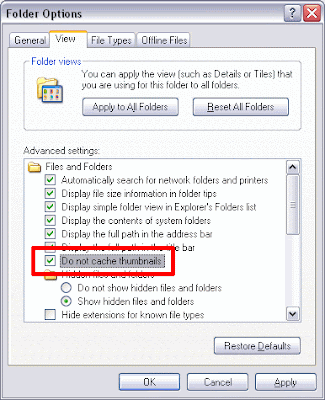
From explorer toolbar, Tools > Folder Options, go to the View tab, tick Do not cache thumbnails.
Subscribe to:
Post Comments
(
Atom
)




No comments :
Post a Comment