Sunday, January 13, 2008
Copy FLV file from Firefox cache
After watching a video from Youtube, you may want to save the video file into your local for future offline playing. To download them, you can use many available softwares / add-ons from the net. The thing is, the software will reinitiate the download procedure and you need to wait again for it to complete. If you are using Firefox, you could by pass this by copy the FLV directly from Firefox cache. Firefox cache located at;C:\Documents and Settings\YourLogin\Local Settings\Application Data\Mozilla\Firefox\Profiles\cdvfbg12.default\Cache
Or
%AppData%\..\Local Settings\Application Data\Mozilla\Firefox\Profiles\ cdvfbg12.default\Cache
The method is to open explorer and go to cache folder like mentioned above. Note that ‘YourLogin’ is your windows local login name and ‘cdvfbg12’ is randomized folder name. It may not be the same like your PC. Look, nothing much here.
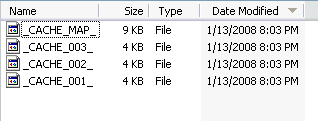
Now watch full Youtube video in Firefox browser. Do not close your browser yet after that. Back to the cache folder, refresh it using F5 key and now you can see some new large file created in the folder. Sort by date modified for better visibility.
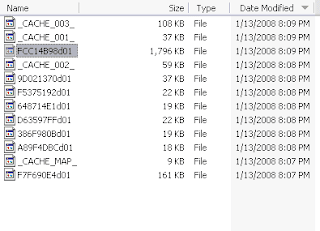
Copy it somewhere and rename it to *.flv . Now you may play the FLV using a favorite player.
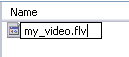
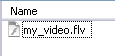
Subscribe to:
Post Comments
(
Atom
)




No comments :
Post a Comment