Friday, January 11, 2008
Active Directory in Windows XP
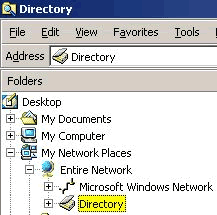
Windows 2000 users can easily browse Active Directory by opening My Network Places > Entire Network. But this active directory browsing is disabled by design under Windows XP. To have this feature in Windows XP, simply copy "dsfolder.dll" from Windows 2000 (sp2 or higher) "%WINDIR%\system32" to Windows XP "%WINDIR%\system32". After that, use "regsvr32" command-line tool to register the dll by entering "regsvr32 dsfolder.dll" at the command prompt. Now you will be able to see the Active Directory icon whenever you go to My Network Places > Entire Network. Hard to find Windows 2000? Read here.
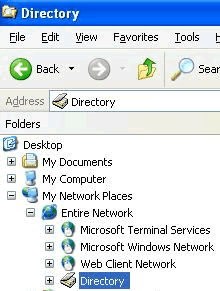
Subscribe to:
Post Comments
(
Atom
)




No comments :
Post a Comment