Wednesday, July 20, 2011
Samsung LED TV Network Connection


Last week, I bought Samsung UA40D5000PR LED Backlit TV. It comes with wireless LAN adapter support but need to have Samsung LinkStick Wireless USB 2.0 Adapter in order for it to works. It also has an Ethernet port for wired network connection.

To utilize the network feature, I probably need to buy the LinkStick or lay a network cable from the TV along the way to my computer room.

So I'll go with the 3rd option, using old ADSL modem (Aztech DSL605EW) with built-in wireless and 4 Ethernet ports. This is the same modem that I used in previous blog post, broken ADSL circuit.
Reset the modem to factory default setting and set your wireless security accordingly.

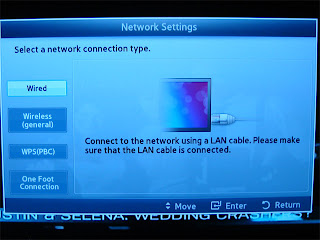
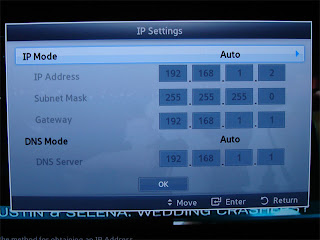
Hook up the TV with the ADSL modem through an Ethernet cable. Set the TV network configuration; let the modem DHCP assign the IP.
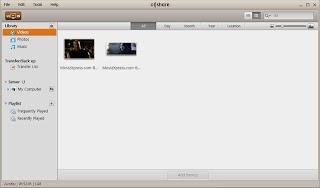
At PC, download Samsung AllShare software, install it and follow the instruction to add video files to it's library.
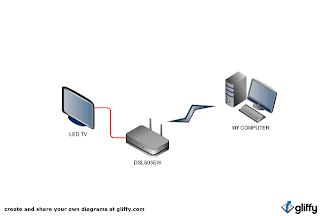
Next is to connect from PC (from another floor) to the ADSL modem
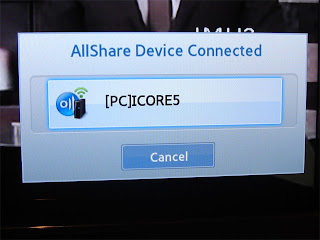



It works. This would be my temporary method to link my TV to my PC.
My next step is to link the TV to not only my PC, but to my home network which linked to my Network Attached Storage that supports DLNA for media sharing. That would be fun.

I’m not planning to use WiFi since we have a lot of Wifi Hunter here. I’ll rather go with homeplug but not sure which model/speed to choose. I can see 85Mbps, 200Mbps, 500Mbps and 1000Mbps on the market. Any suggestion?
Subscribe to:
Post Comments
(
Atom
)




4 comments :
hi, if connected like this, can the TV access internet through wifi or only connected to LAN?
Yes it can, similar to this post [Wireless bridge with Riger DB108-WL]
I see, thanks. But the TV itself can stream from Youtube? I dont see any function in the menus? not using the official LinkStick but just router too. I can only access LAN with AllShare.
Cannot, UA40D5000PR is not a smart TV. Only support Allshare/DLNA and DIVX/MKV/MP3/... playback. The only thing you can do when connected to the Internet is "Software Upgrade"
Post a Comment