Thursday, August 28, 2008
DBVisualizer, MySQL 'characterEncoding' error
While connecting to MySQL server using DBVisualizer 6.0.9, there was an error message;
An error occurred while establishing the connection:
Type: java.sql.SQLException Error Code: 0 SQL State: S1000
Message:
Unknown initial character set index '192' received from server. Initial client character set can be forced via the 'characterEncoding' property.
So I tried to upgrade my DBVisualizer to version 6.0.13 but it does not solved the problem. After some googling session, here is my solution/workaround. Reffering to the error message, I open the connection properties tab and find 'characterEncoding' property. So now what to fill it with? I login to my webhosting CPanel > 'phpMyAdmin' and try to look for some clue.
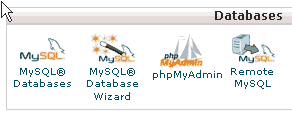
Found it!
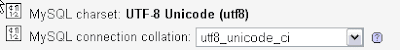
Set it in and ready to go.
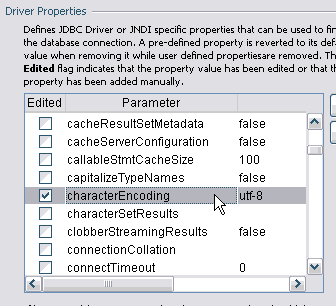
Wednesday, August 13, 2008
Enabling OCI8 for XAMPP under Linux
Following instruction fromhttp://www.apachefriends.org/f/viewtopic.php?t=27559&sid=96d42fb6867daf5d8932fdacf4232d58 ,
here are my output.
My case is similar to this problem. The only different is, I have libclntsh.so.9.* which is older than the expected version. BTW, my OS is SLES 9.3. First thing to do is to download Oracle Instant Client version 10 to match the expected version from;
http://www.oracle.com/technology/software/tech/oci/instantclient/htdocs/linuxsoft.html
It is recommended to download .gz version than .rpm version since the .gz version is quite easy to be extracted. My case, I accidentally downloaded the .rpm version. So to extract it need special rpm2cpio command as below.
normuser@MYSERVER:~/OC> ls -al
total 32048
drwxr-xr-x 2 normuser normgroup 112 2008-08-12 13:03 ./
drwxr-xr-x 13 normuser normgroup 784 2008-08-12 13:03 ../
-rw-r--r-- 1 normuser normgroup 32782200 2008-08-12 12:55 oracle-instantclient-basic-10.2.0.4-1.i386.rpmnormuser@MYSERVER:~/OC> rpm2cpio oracle-instantclient-basic-10.2.0.4-1.i386.rpm | cpio -idv
./usr/lib/oracle/10.2.0.4/client/bin/genezi
./usr/lib/oracle/10.2.0.4/client/lib/libclntsh.so.10.1
./usr/lib/oracle/10.2.0.4/client/lib/libnnz10.so
./usr/lib/oracle/10.2.0.4/client/lib/libocci.so.10.1
./usr/lib/oracle/10.2.0.4/client/lib/libociei.so
./usr/lib/oracle/10.2.0.4/client/lib/libocijdbc10.so
./usr/lib/oracle/10.2.0.4/client/lib/ojdbc14.jarNow, copy all .so files into xampp lib directory named /opt/lampp/lib/.
MYSERVER:/apps/home/normuser/OC/usr/lib/oracle/10.2.0.4/client/lib # cp * /opt/lampp/lib/Next is to issue the lampp oci8 command by telling the program that the expected libs are at /opt/lampp/lib/ as root since xampp is under root.
MYSERVER:/opt/lampp # ./lampp oci8
Please enter the path to your Oracle or Instant Client installation:
[/opt/oracle] /opt/lampp/lib
installing symlink...
patching php.ini...
OCI8 add-on activation likely successful.
XAMPP: Stopping Apache with SSL...
XAMPP: Starting Apache with SSL (and PHP5)...Now you can test your connection with some PHP example code from
http://www.php.net/oci8
Subscribe to:
Comments
(
Atom
)



