Tuesday, April 15, 2008
MS Outlook icon recovery
Need to recover accidentally deleted MS Outlook icon from desktop? Open Registry Editor, go to;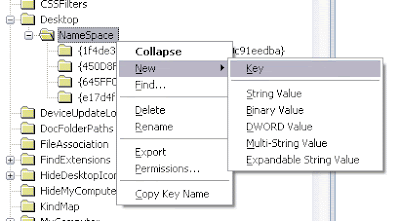
HKEY_LOCAL_MACHINE > SOFTWARE > Microsoft > Windows > CurrentVersion > Explorer > Desktop > NameSpaceAdd new key to folder NameSpace and paste code below as the key name;
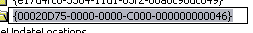
{00020D75-0000-0000-C000-000000000046}Now refresh your desktop
Subscribe to:
Comments
(
Atom
)



