Tuesday, February 19, 2008
Automatic Completion with a Command Prompt in Windows
UNIX like auto complete is now available on Windows. I believe it is available since Windows 2000. Some versions of Windows do not turn this on by default. It is very useful whenever you are working with a very long file or folder name. Example;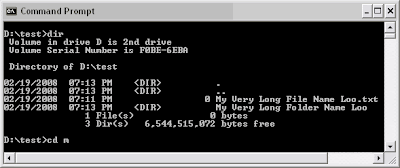
You have a long folder name and you want to change directory into it. Just type cd m and hit TAB key should complete the long folder name automatically for you as below;
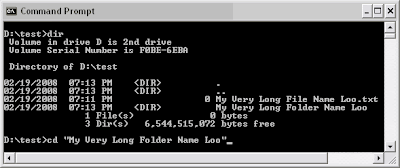
Useful isn’t it? To enable this feature, open the regedit and add "CompletionChar"=dword:00000009 to [HKEY_CURRENT_USER\Software\Microsoft\Command Processor] as below;
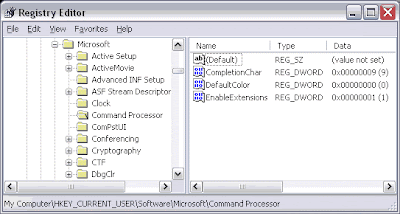
From screenshot above, CompletionChar is set to 0x9, that is the TAB key. If you want to customize you own choice of key, you might want to try 0x4 for Control+D or 0x6 for Control+F. For more info please visit
Microsoft - Help & Support.
Subscribe to:
Post Comments
(
Atom
)




No comments :
Post a Comment