First, download Oracle Client from Oracle Database Instant Client. Instant Client Package - Basic Lite wil do just fine. (about 17MB)
Next, create 4 folders ( recommended under c:\Program Files ) according to folder hierarchy below;
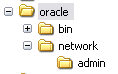
You should have 4 folders.
C:\Program Files\oracle
C:\Program Files\oracle\bin
C:\Program Files\oracle\network
C:\Program Files\oracle\network\adminNow, extract the Instant Client Package to C:\Program Files\oracle\bin ( make sure the oci.dll is in the C:\Program Files\oracle\bin )

Right click at My Computer > Properties > Goto Advance tab > Click Environment Variables. Add listed Environment Variables below to your OS.
LD_LIBRARY_PATH = C:\Program Files\oracle\bin
ORACLE_HOME = C:\Program Files\oracle
ORACLE_HOME_NAME = C:\Program Files\oracle
SQL_PATH = C:\Program Files\oracle
TNS_ADMIN = C:\Program Files\oracle\network\admin
Under system variables, edit Path, add C:\Program Files\oracle\bin to the end of other path (don't forget to separate it with ";")

Copy/create 3 simple *.ora files below to C:\Program Files\oracle\network\admin

tnsnames.ora
DEV =
(DESCRIPTION =
(ADDRESS_LIST =
(ADDRESS = (PROTOCOL = TCP)(HOST = foo)(PORT = 1531))
)
(CONNECT_DATA =
(SERVICE_NAME = foo)
)
)sqlnet.ora
NAMES.DIRECTORY_PATH= (LDAP, TNSNAMES, HOSTNAME)
NAMES.DEFAULT_DOMAIN = WORLD
TRACE_LEVEL_CLIENT = OFF
SQLNET.EXPIRE_TIME = 30ldap.ora
DEFAULT_ADMIN_CONTEXT = “ou=oracledatabases,dc=mycompany,dc=com”
DIRECTORY_SERVERS = (ldap_server.mycompany.com:389:636)
DIRECTORY_SERVER_TYPE = OIDFinally, test it out.

The drop down button seems to be highlighted in red but it works. I've tried it with several DB connections.
Put oraclient10.dll (from Oracle public client) in bin directory, and oracle home will be ok for Toad (red highlight out ;) ).
ReplyDeleteThanks for the post, not tested, but helped :D
tks so much 4 your post, i was almost a day tryin' 2 install pssql on my w7 64bits computer without success til I see your blog.
ReplyDeleteI really apreciate your help ando hope you don't mind to link you on my blog.
Thanks a bunch! That got TOAD working for me with the instant client.
ReplyDeletewhat entries I have to do in SQLNET.ora and LDAP.ora ,
ReplyDeletemy TNSNAMES entries as below
TNSNAMES
*************************
FRSSRC =
(DESCRIPTION =
(ADDRESS = (PROTOCOL = TCP)(HOST = EINSTEIN01)(PORT = 1522))
(CONNECT_DATA =
(SERVER = DEDICATED)
(SERVICE_NAME = frssrc)
)
)
*************************
I just them as they are.
ReplyDeletemy sqlnet.ora looks like below...
NAMES.DIRECTORY_PATH= (LDAP, TNSNAMES, HOSTNAME)
NAMES.DEFAULT_DOMAIN = WORLD
TRACE_LEVEL_CLIENT = OFF
SQLNET.EXPIRE_TIME = 30
and my ldap.ora as below...
DEFAULT_ADMIN_CONTEXT = “ou=oracledatabases,dc=mycompany,dc=com”
DIRECTORY_SERVERS = (ldap_server.mycompany.com:389:636)
DIRECTORY_SERVER_TYPE = OID
PERFECT!!!
ReplyDeleteI did it and realy works.
Thank you very much!
Great it worked for me! Thank you!
ReplyDeleteCan I install server and client at same pc? I’ve istalled server on a different PC and client (other pc) like this page and I run TOAD then say this message: “ORA-12541: TNS:no listener” I can’t undertand it..
ReplyDeleteFrom what I understand, installing Oracle DB will also install Oracle Client to that PC. That would be better than Oracle Instant Client. Unfortunately, I'm not familiar with Oracle DB installation :-(
ReplyDelete"ORA-12541: TNS no listener" might caused by the tnsnames.ora was not pointing to correct server (host and port) or the listener it self was not running.
You can try to use other tool for testing such as DbVisualizer just to make sure the DB is OK. From there you might be able to identify which side is having an issue, DB or TOAD.
Un aporte esto funciona (para el caso de TOAD no conecta a BD oracle XE)
ReplyDeletecortar y pegar desde Program Files(X86) hacia Archivos de Programa, tengo toad 10_7, BD:Oracle XE, Windows 7 64 bits