
Step 1 - install Garmin Mobile PC.
Step 2 - install ExtGps from Symarctic (to your Phone).
Step 3 - start ExtGps (at your Phone).
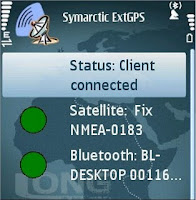
Step 4 - Open bluetooth setting from systray icon.
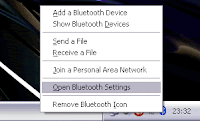
Step 5 - select your phone, I assume that it has been paired with your PC.

Step 6 - go to the services tab and find SPP, tick the check box and note down the comport number.
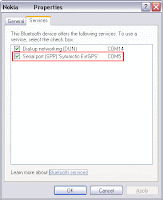
Step 7 - start Garmin Mobile PC and click at the satellite icon.
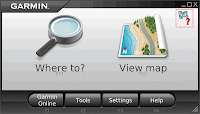
Step 8 - click disable to bring up the device selection radio button.
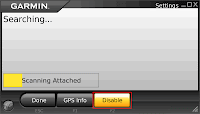
Step 9 - select the same comport from step 6.
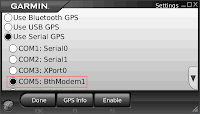
Done, now you are ready to navigate with a larger display.
Of course our could not travel with your desktop turn on.
Get a notebook/netbook.
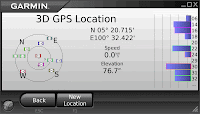
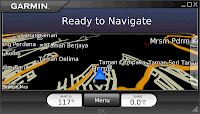
OK Bro..tahniah N Syabas...
ReplyDelete